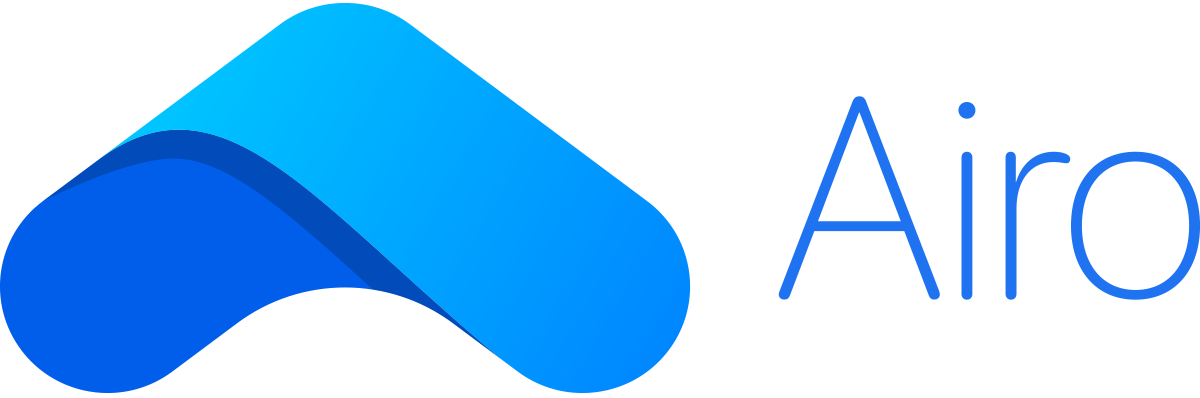To see your current investment holdings, log in to your Airo account via the mobile app. Your total investment balance and returns will be displayed on the ‘Home’ page that is the first button on the navigation menu at the bottom of your screen.
To see your transaction history, tap ‘Activities’ from the navigation menu at the bottom of your screen.