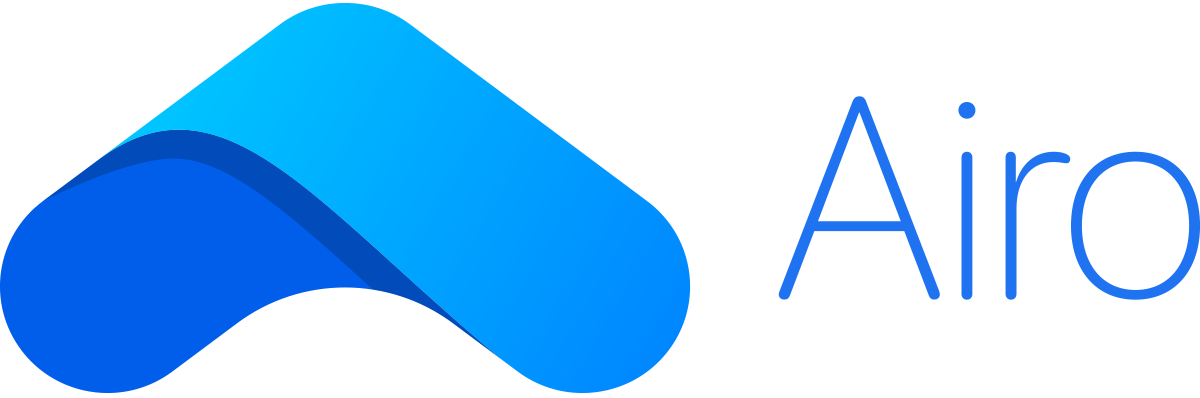To view your portfolio details, log in to your Airo account via the mobile app > Tap on 'Portfolio' on the navigation menu at the bottom of your screen > Select the portfolio you wish to view > Inside you will be able to view performance details as well as asset allocations.
Where can I see my portfolio details? Print
Modified on: Mon, 4 Jan, 2021 at 2:51 PM
Did you find it helpful? Yes No
Send feedbackSorry we couldn't be helpful. Help us improve this article with your feedback.