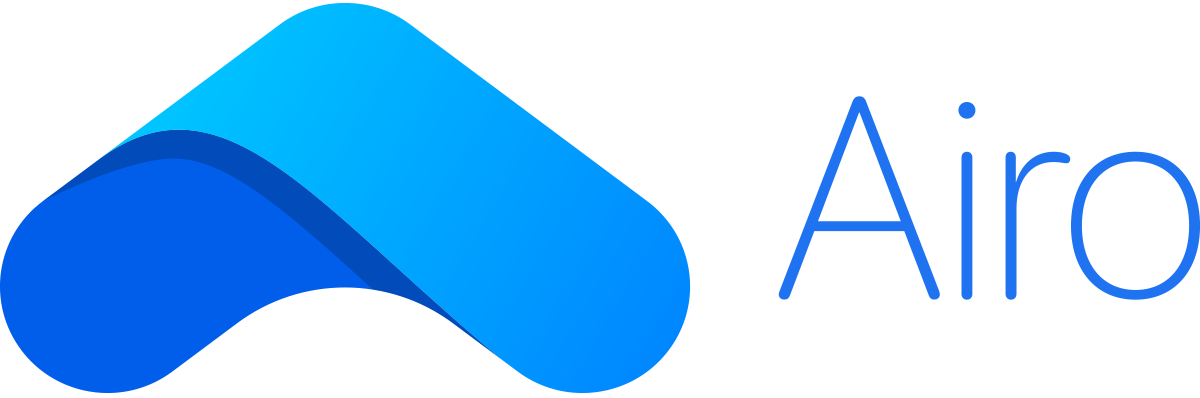If you are facing issues with certain features and/or encountering bugs, chances are you may be using an outdated version of the app. We release updates from time-to-time to improve device compatibility, app performance, bug fixes, as well as introduce new or enhanced features to improve user experience.
As such, the first thing to check when you encounter any issues with using Airo is if a new update is available on the App Store or Play Store:
For all users who downloaded Airo after 1 Sep 2021:
1. Open the 'App Store' or 'Play Store' on your mobile
2. Search for 'Airo Investment'
3. If you see an 'Open' button this means that you are on the latest version. However, if you see an 'Update' button, please tap and proceed to update your Airo app to the latest version
For soft-launch users before 1 Sep 2021:
1. Remove/uninstall the existing Airo app from your mobile
2. Open the 'App Store' or 'Play Store'
3. Search for 'Airo Investment'
4. Tap on 'Install'
Should the issues you are facing continue to persist after you have updated the app, kindly get in touch with our customer support team at support@airo.my