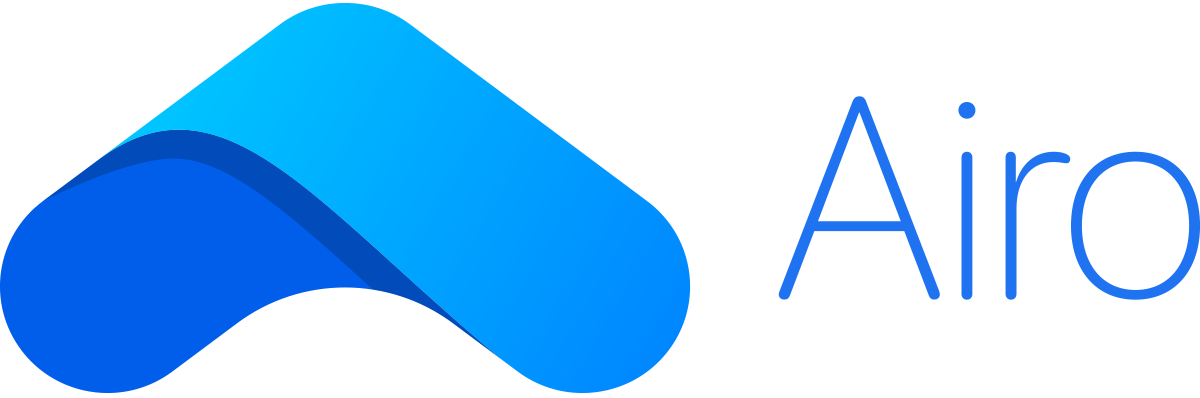Yes, you can cancel your scheduled monthly deposits from your mobile app by referring to the steps below:
1. Log in to your Airo account.
2. Navigate to the 'Portfolio' section and select the particular portfolio where you want to stop the scheduled monthly deposits.
3. Click on the red ‘Remove’ button to cancel your scheduled monthly deposits.
While you can cancel your monthly deposits at any time, doing so will delay the time it takes for you to reach your investing goals.
We implemented this feature for the convenience of our users, and it can also help you save time as you won't need to manually deposit your funds repeatedly.