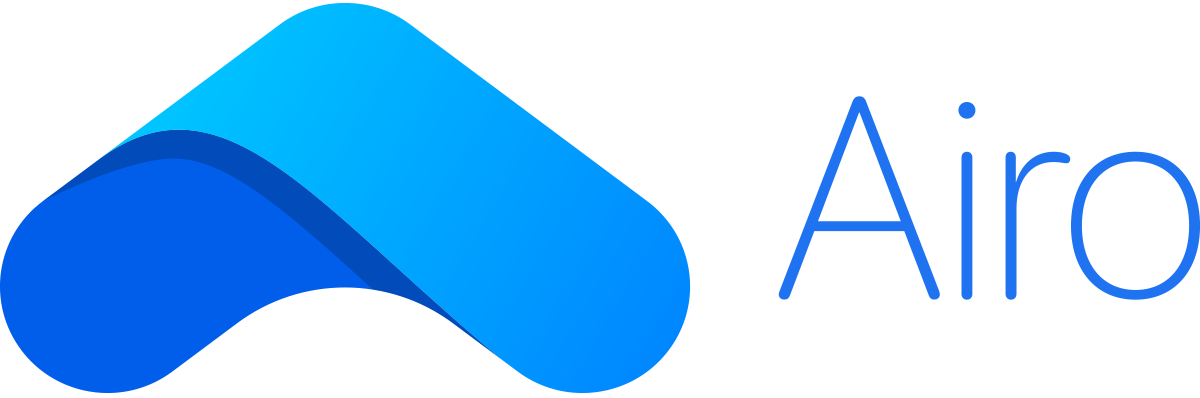You have the flexibility to modify your desired deposit amount using your mobile app. However, do note that changes will only take effect on your next deduction date.
Here's how you can make the changes:
1. Launch the Airo app.
2. Go to the 'Portfolio' tab and select the desired portfolio.
3. Find the 'Deposit Amount (RM)' section and enter your updated deposit amount.
4. Remember to save your changes by tapping the 'Save' button.
Your 'Scheduled Monthly Deposits' have been successfully updated!