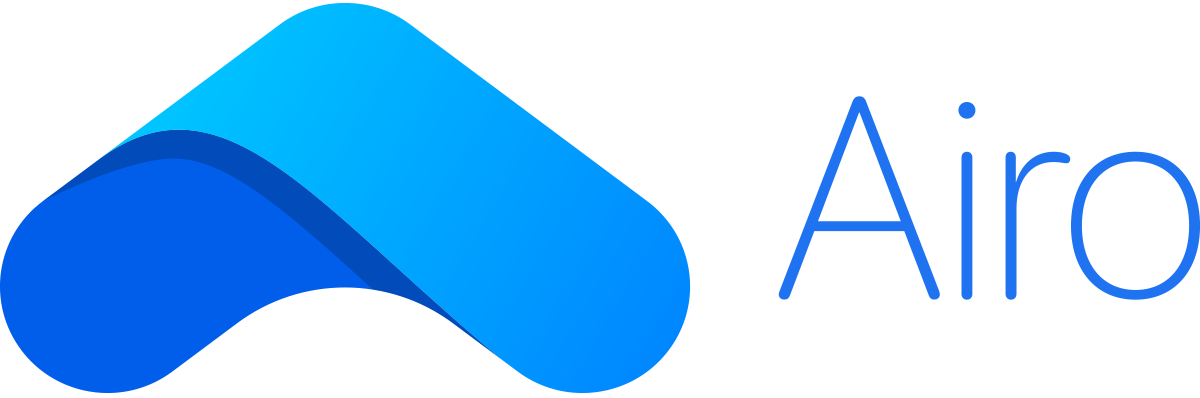To start investing in the Income portfolio, follow these steps in the Airo app:
1. Go to the ‘Portfolio’ tab.
2. Tap on ‘New Portfolio’.
3. Select your preferred Goal.
4. On the ‘Projection & Allocation’ screen, choose ‘Income’ as your portfolio preference.
5. Review your portfolio details and tap ‘Save Portfolio’.
Once completed, your new Income portfolio will be created, and you can proceed to make your first deposit.