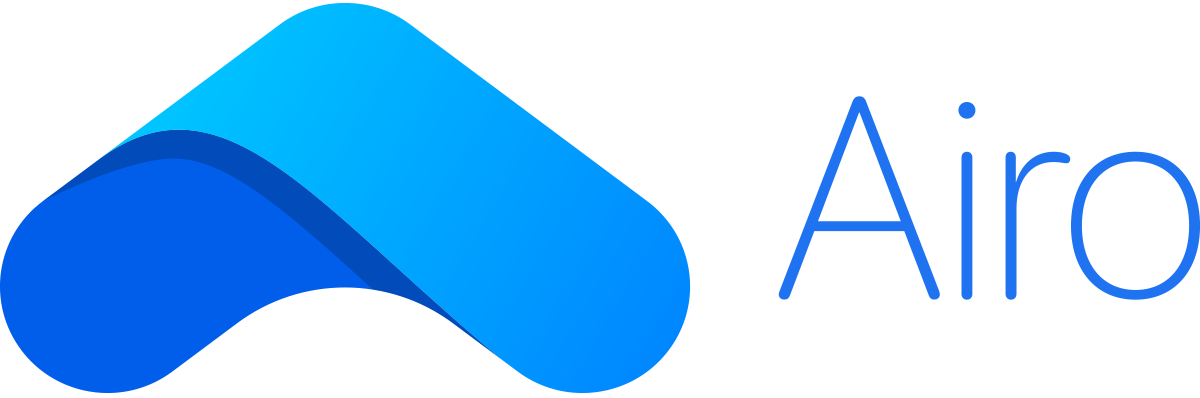It's simple! Launch the Airo app, tap on 'Settings' > 'My Profile' > 'Mobile No.' > Key in your new mobile number > Enter the One-Time Password (OTP). And you're all set!
How do I update my mobile number? Print
Modified on: Mon, 4 Jan, 2021 at 2:40 PM
Did you find it helpful? Yes No
Send feedbackSorry we couldn't be helpful. Help us improve this article with your feedback.