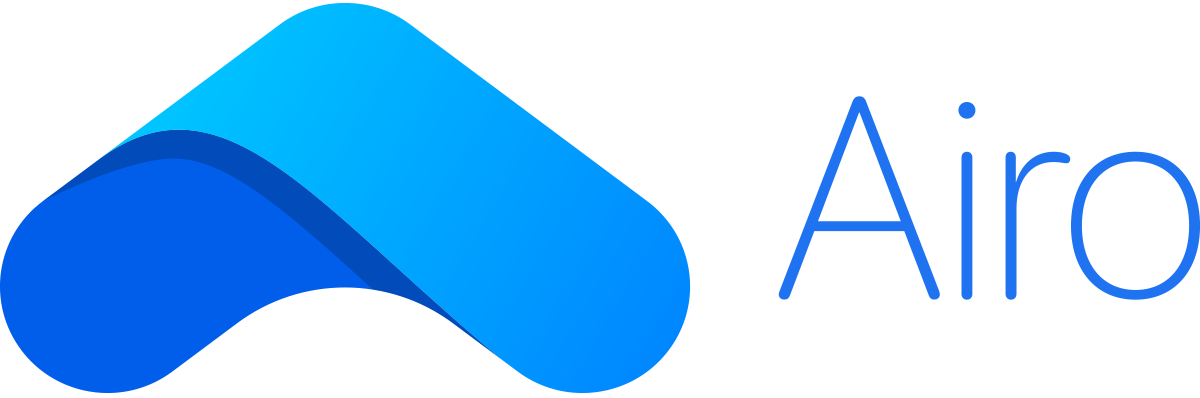Deposits and Withdrawals
may add in accordingly
Yes, you can cancel your scheduled monthly deposits from your mobile app by referring to the steps below: 1. Log in to your Airo account. 2. Navigate t...
Fri, 26 Jan, 2024 at 5:05 PM
You have the flexibility to modify your desired deposit amount using your mobile app. However, do note that changes will only take effect on your next deduc...
Fri, 26 Jan, 2024 at 5:06 PM
Once you have received an acknowledgement email for a successful deposit, you can be sure that your funds have been processed and will be credited to your p...
Fri, 26 Jan, 2024 at 5:06 PM
The minimum deposit amount is set at RM100, ensuring that you can initiate regular contributions with a manageable starting point. Conversely, the maxi...
Mon, 6 May, 2024 at 2:33 PM
Yes, you can easily set up 'Schedule Monthly Deposit' to multiple portfolios.
Fri, 26 Jan, 2024 at 5:07 PM
If your linked bank account doesn't have sufficient funds on the deduction date, the system typically pauses the monthly deposit until enough funds are ...
Fri, 26 Jan, 2024 at 5:08 PM
Once we have successfully received funds from your bank account, you will promptly receive an acknowledgment email confirming the deposit. Additionally, we&...
Fri, 26 Jan, 2024 at 5:08 PM
You have two main options for depositing funds into your account. Firstly, for one-time deposits, you can utilize either FPX or opt for a manual bank transf...
Mon, 6 May, 2024 at 2:34 PM